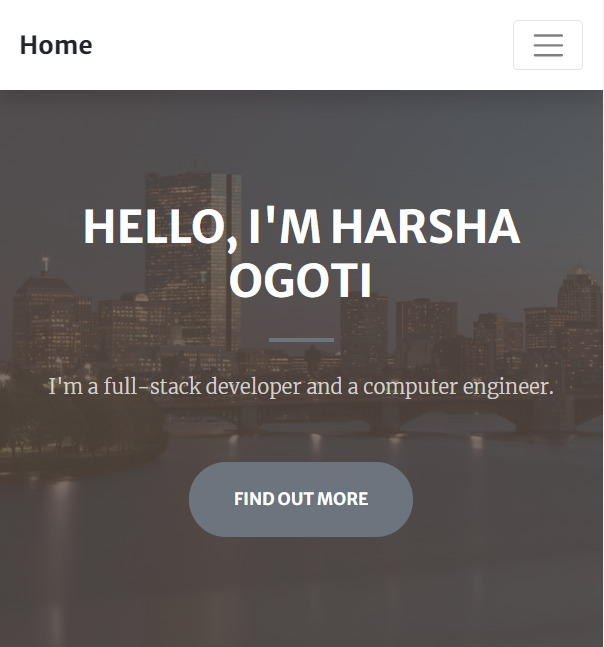
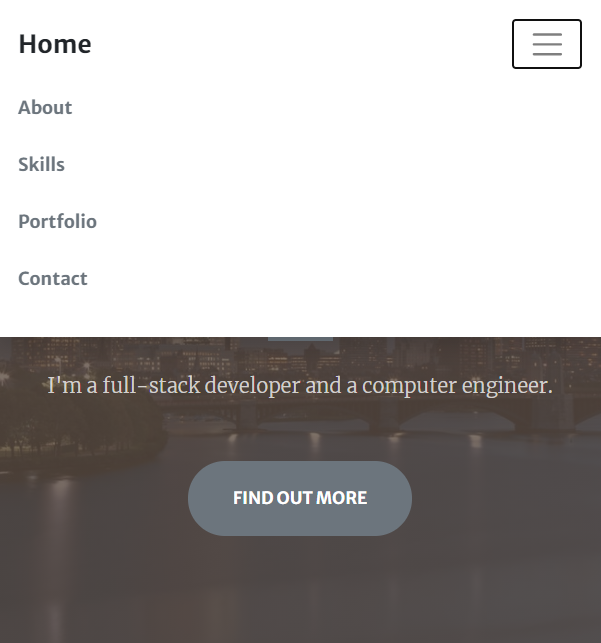
Problem: I can post my projects on this WordPress blog, but it isn’t fully customizable because the features are limited by the university’s settings.
Solution: I’ll create a static landing page that allows me to customize the appearance of my portfolio site while still using the WordPress to host my projects. I’ll be using the Bootstrap 4 framework for styling and firebase to host this static landing page.
Additional option: I will use google domains to attach a domain to this site.
Steps:
- Choose what sections your landing page should have.
- Create a rough sketch of what the page should look like including buttons, titles, menu bars. This is called wireframing.
- (Optional) You can choose to use a design tool like Figma to turn your wireframe into a design (Figma also produces the CSS code for you).
- You can use the example components from bootstraps sample pages and customize them yourself to match your wireframe.
- You’ll need to login to Firebase using your Gmail account. From there you can create a new project and follow these steps to get the hosting set up.
- If you can access the sample landing page using the URL from the Firebase console, drop the Bootstrap 4 code you created earlier into the new Firebase project directory.
- Save changes and refresh the site you should see your landing page by clicking on the firebase URL now.
- (Optional) Now you can customize your domain name by following these steps.