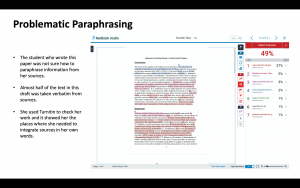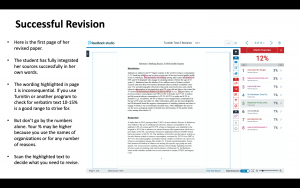In a previous blog post, I referred to paraphrasing as an act of creativity and generosity. It’s giving credit for information and ideas you are drawing on in your writing, in your own words. I’m not sure when or where I learned how to do this.
My guess is that I got a lot of practice in my undergraduate papers about English literature. Over multiple classes and a few years, I learned how to summarize plot, character, overarching themes, etc. I also relied on many quotes (as is the norm when writing about literature). But in-between those quotes I learned how to intertwine the information and ideas I took from primary and secondary sources with my own analysis. By the time I started graduate school, I knew how to distil information from other sources into my own sentences and to cite them appropriately.
Sara Mackenzie, Professor Emerita at the University of Washington School of Public Health, explains that some professors expect students to have also gone through a similar “long process of acculturation.” But this is a risky assumption to make. Professor Mackenzie was writing about undergraduate education, but the expectation is even greater for graduate students. Many MPH students start their first semester of graduate school without this accumulated experience. They are U.S. and international students coming from disciplines where they were rarely asked to write. Or they may be used to a completely different type of writing.
The expectation that students already know how to weave information from other sources seamlessly into their writing can set them up for instant anxiety. They are writing academic papers for the first time and learning to incorporate sources, cite those sources, and format their citations and works cited list following a specific format. And they are worried about being accused of plagiarism.
A couple of semesters ago I taught a large class for first-semester MPH students. At least four students in that class of 80, all with advanced training in science and medicine, had never written formal papers that required citations. These students told me and their teaching assistants early in the semester that they were new to writing papers. The TAs met with them and did their best to explain paraphrasing and citation, and we encouraged them to make appointments with peer writing coaches. The students were sincerely trying, yet each one turned in papers where large chunks of direct language from sources ended up in their papers.
The students were confused by my explanation of what was wrong and I was struggling to be clear. What they needed was the ability to see what I was trying to tell them. So, I started exploring programs that detect excessive verbatim text, which is often referred to as unintentional plagiarism. Professors take unintentional plagiarism very seriously and this can lead to accusations of academic dishonesty (even when a student is making an honest effort to learn how to do it correctly).
The good news is that there are several useful online programs students can use to scan their papers for problematic paraphrasing as they write and revise. I will focus on Turnitin Draft Coach, which all BU students can access through Google Docs.
Turnitin is a program that many of you (both professors and students) are already familiar. It provides color-coded similarity reports showing the percent of language in a document wording has been taken verbatim from the source. Many professors use it to check student work for originality/plagiarism as part of the grading process. Turnitin Draft Coach is different because it is designed specifically for writers to use as they draft and polish their papers.
Draft Coach can also help with grammar and it will check the formatting of citations. Other programs, like Grammarly, also do this on a subscription basis. The Microsoft 365 Word application has a similar feature that is also available to the BU community for free.
You can access Draft Coach by logging into Google Drive via your BU Google account. Open a Google Doc and start writing your paper. (If you are working in Word, upload your draft and open it as a Google Doc.)
- At the top of the screen select Add-ons, then Turnitin Draft Coach.
- Draft Coach will open on the right side of your screen. Click on “Similarity” at the top.
- Next click on “Check Similarity.” The scan may take several minutes so get up and stretch and maybe even take a short walk (you deserve it!)
- Turnitin will provide a color-coded document showing places where your wording matches up with the wording in another source. This report shows the passage, the source that it matches with, and a proportion.
How to Use the Draft Coach Similarity Report
Once you have the report, you can scan your work to make sure you understand each phrase identified in the report. A score in the 10%-15% range is typical. You will be able to see that titles and simple phrases like “the prevalence of HIV in South Africa is 18.3%” are highlighted. You can decide as you read through the report if you need or want to make changes.
If your score is over 15% then use the color-coded report to return to the sources you are taking verbatim text from and revise to convey the information/analysis in your own words.
Take a look at this example. This student’s original similarity score was 49%. After she revised it was 12%.