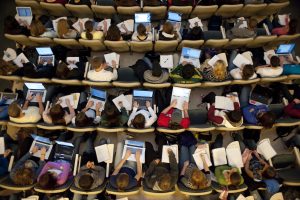
Registration dates for each semester can be found on the website of the University Registrar.
Students cannot be registered for courses if they are not in compliance. Administrators can view a student’s compliance status on the Faculty/Staff Link. Students can view their compliance status and resolve compliance issues through Student Link by clicking on ‘Compliance Status’ under the ‘Personal’ tab.
Students register for classes through Student Link by clicking on ‘Registration’ under the ‘Academics’ tab, and choosing ‘Reg Options’ under the semester for which they would like to register. Before registration opens, students may use the ‘Plan’ option to create their schedule. Once registration opens and students have their Advising Code, they can click on the ‘Register for Class’ option to enroll in courses for the upcoming semester.
While students register for classes through Student Link, if an administrator needs to register a student, they must do this through UIS. The UIS Registration Guide provides an overview of the functions to use when registering a student.
Although not outlined in the above guide, the RG31 function gives you override ability which enables you to register students for closed classes, full classes, etc. To be granted access to RG31, reach out to the Registrar’s Office at registrar@bu.edu.