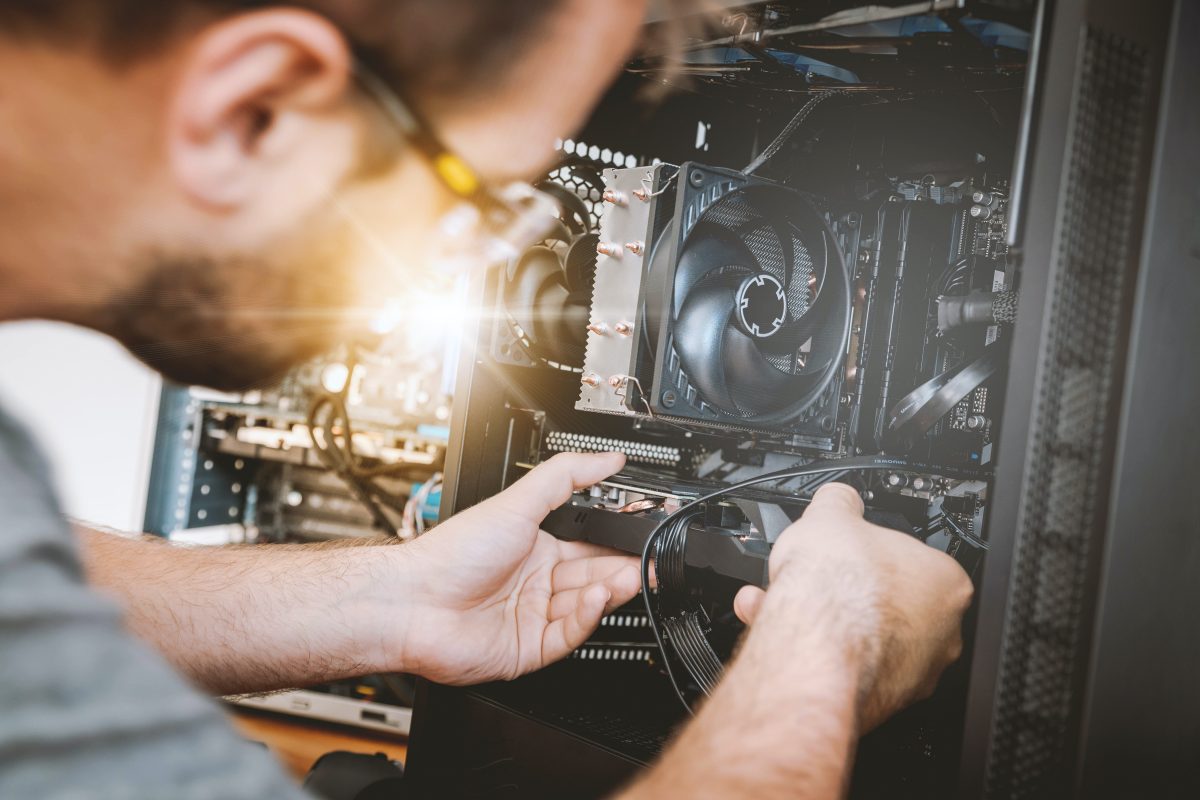For many of us, our PC is nothing short of an indispensable part of our lives. Whether you’re using it to attend the seemingly endless lines of zoom meetings, to escape into the world of your favorite online game or to hang out with your pals who are partaking in social distancing, Our PC is often our lifeline into the outside world. Which is why it makes sense to occasionally show our set-ups a little tender, loving care by cleaning out the dust and giving it the occasional upgrade.
If you want a top-notch, state of the art rig with all the bells and whistles, there’s lot’s of possible ways you could approach it and you can read here for more ideas. In this article I’ll be giving you just a few ideas that might help take your PC to the next level in terms of performance.
Connect An External Hard Drive
If you’ve had your PC for a while, you might have begun to notice that it’s taking a little longer than it used to in order to get certain tasks. Or perhaps it’s even crashed a few times in a valiant effort to run larger files. Before you immediately consider scrapping it and going through the hassle of trying to get something new and shiny, one thing which may actually help your overworked and overheating driver is to simply attach an external hard drive to your PC.
What an external hard drive does is that it essentially provides some extra space for your PC. You can store files, videos, images and much more on them which allows you to free up more disk space and it should allow for your PC to run more smoothly and a little faster. Of course, before purchasing, you’re going to want to check out what specs would be most suitable for you and that the hard drive you choose is compatible with your PC and will be able to connect to it.
Upgrade Your Cloud Storage
Much like an external hard drive, most cloud storage services will give you extra storage space if you purchase it. Cloud storage can basically be thought of as an internet “locker” or “cupboard” which you can put just about anything into. This can be particularly useful for those who are often on the go since it allows them to access their documents from anywhere as long as they have access to the internet.
By moving more of your files to the cloud, this not only makes your documents more accessible even if you’re away from home, but it also frees up the internal storage of your device which allows it to function much more smoothly. Just make sure to protect your account with a strong password if you’re going to store sensitive information on it!
Slot In A New Graphics Card
If you’re noticing that your PC may be struggling with certain tasks like processing game graphics or with video editing , what might be happening is that your built-in graphics chip might not be quite powerful enough to handle such tasks and you need a new graphics card. This doesn’t mean that it’s a bad graphics chip! Many games and applications are using higher quality graphics, however, this means that sometimes the specs needed to show off these works of art in their full glory might be a little higher than what your original graphics chip might be able to handle.
However, have no fear! As long as your desktop has an extension slot, this is a very solvable issue as long as you have a little technology know-how. It may seem a little daunting at first to crack open the walls of your CPU in order to fiddle around with it, but as long as you make sure to do your research beforehand and to do so in a safe manner, both you and your PC will likely come out of the ordeal unscathed!
Install More RAM
Random Access Memory (RAM) can basically be thought of as your computer’s thinking space. It uses this memory to hold data for open applications . If you’re the type of person who has a tendency to keep dozens of tabs open in your browser and are wondering why this sometimes makes your computer run painfully slowly….well basically your RAM is being overworked. In order to prevent this, one very simple upgrade you can make to your device is to install more RAM within it.
One thing to note before you go purchasing sticks of RAM to slot into your computer is to research how much (more) RAM your specific desktop model can take. It’s also possible to install RAM on certain laptop models, so before you start despairing over your lack of a desktop, do your research into what your specific model’s limitations and capabilities are!
PCs have become thoroughly integrated into our everyday lives and for many of us, we can’t imagine going a single day without them. So make sure that you occasionally upgrade and service your setup so that it can continue to serve you for years to come!