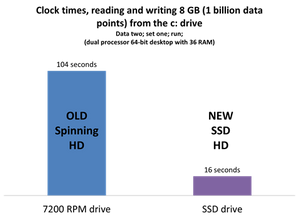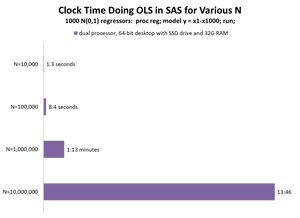This email will interest anyone who is processing very large data files, such as 5 GB or more. Or, if you are frustrated with how long your Window’s updates and other IO intensive tasks take. (Most Apple users are probably already using SSD drives.)
In October the hard drive on my Windows Desktop failed (not entirely: it just became erratic), so I had to buy a replacement.
Old hard Drive: 1 Terabyte, spinning drive 7200 RPM, 2011 vintage
New hard drive: 1 Terabtye SSD solid state drive, 2015 Only $389 at Microcenter (some are cheaper now).
The BU IT department was able to clone my original hard drive so that I did not have to reinstall any of the software. It ran from the time I turned it on, except that it was much much faster. How much faster? Five to ten times faster on IO bound tasks. These graphs show the difference.
Times using mostly 0-1 binary regressors are much faster than continuous variables, since they can be compacted so nicely.
This graph is just illustrating that SAS can handle very big matrices well, although the sample sizes were fixed at 10k.
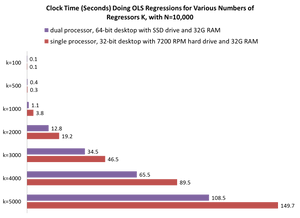 If you are doing a lot of computationally intensive work on moderate size data, then faster CPU, multiple processors, and more RAM is critical. If you are processing Big Data, where the data is larger than your memory, then fast hard drives are the key. SSD drives are 5-10 times faster for most IO tasks.
If you are doing a lot of computationally intensive work on moderate size data, then faster CPU, multiple processors, and more RAM is critical. If you are processing Big Data, where the data is larger than your memory, then fast hard drives are the key. SSD drives are 5-10 times faster for most IO tasks.
You can also upgrade your laptop to a SSD drive with lots of capacity. New laptops with SSD and adequate memory will be faster on big data than your desktop with conventional hard drive. I am planning to get one to upgrade my old laptop. I will try to do a better job benchmarking before and after with that upgrade.
For sale at MicroCenter.com (Cambridge) near BU.
I purchased:
Samsung 850 EVO Series 1TB SATA III 6Gb/s mSATA Internal Solid State Drive Single Unit Version MZ-M5E1T0BW
Now $399.99, and was as low as $319. I predict prices to go down for Black Friday next week, and that prices were increased to ready for that “sale”.
“The MZ-M5E1T0BW from Samsung utilizes innovative 3D V-NAND Technology for incredible Read/Write Performance with enhanced endurance and reliability, giving you the most evolved SSD for Ultra-thin Laptops and PCs”
One review, probably by an employee…:
“All I can say is if you have an available mSATA slot open- just do it! That old spinning HD is killing your battery life! They only last a couple of years before they crash!! This is a solid state disk drive – No moving parts to wear out. Especially if you’re accident prone like me and drop it. SSD’s do not have head crashes like spinning hard drives.
The biggest bang for the buck is the performance! the read and write speeds are instantaneous! No waiting at all. Those Microsoft updates that take hours now take minutes. The mSATA drive is very easy to install. The bay is usually under the keyboard (Two screws to remove – Google it for instructions)- just get disk cloning software and follow the instructions. Remove the old spinning piece of rust and you’re off to the races! You can even get an external case to put your old hard drive in and use it for a backup. This little upgrade may breath new life into that old laptop – saving you from having to buy a newer one for a couple of more years…. I’m sure the laptop manufacturers don’t want to hear that!”
You will also need a mounting bracket to hold it in place. I used for a normal 3.5” slot:
http://www.microcenter.com/product/445921/850_EVO_Series_1TB_SATA_III_6Gb-s_mSATA_Internal_Solid_State_Drive_Single_Unit_Version_MZ-M5E1T0BW
Kingwin Internal Dual 2.5″ HDD/SSD to 3.5″ Plastic Mounting Kit
http://www.microcenter.com/product/396605/Internal_Dual_25_HDD-SSD_to_35_Plastic_Mounting_Kit?rf=Add-Ons%3EDrive+Rails%3E
Cheaper now is:
Crucial BX100 1TB SATA III 6Gb/s 2.5″ Solid State Drive CT1000BX100SSD1
$309.99 in-store only
http://www.microcenter.com/product/443434/BX100_1TB_SATA_III_6Gb-s_25_Solid_State_Drive_CT1000BX100SSD1
“Outlast and outperform your hard drive. Boot up almost instantly. Load programs in seconds. And accelerate demanding applications with ease. It all starts with ditching your hard drive. Engineered to outperform a hard drive and deliver cost-effective performance, the Crucial BX100 leverages advanced flash memory technology and moves your computer beyond the outdated storage limitations of spinning discs. By transmitting data in a digital manner rather than having to seek it out on a spinning platter, the Crucial BX100 is over 15x faster, 2x more reliable, and 2x more energy efficient than a typical hard drive.”
You will also need an adapter kit it make it fit in the larger size 3.5″ hard drive bays in most PC desktops. Such as
Vantec Dual 2.5″ to 3.5″ Hard Drive Mounting Kit $6.49
http://www.microcenter.com/product/398011/Dual_25_to_35_Hard_Drive_Mounting_Kit?rf=Add-Ons%3EDrive+Rails%3E
Talk to the staff about the computer you are putting the new hard drive into to get the right adappter kit.
Get help with installing it if you are not experienced. BU IT took less than a day (three hours) to install mine once it was purchased.