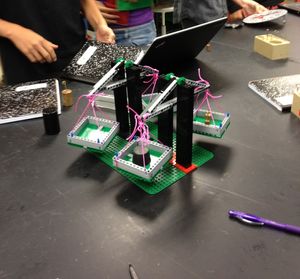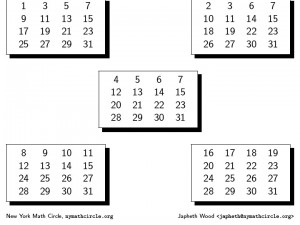The main project I am working on at Tufts is called InterLACE, which stands for Interactive Learning And Collaboration Environment. We are developing a piece of software to facilitate Collaboration in the classroom.
To quote the opening of a paper I just submitted with my colleagues at Tufts:
It is widely understood that collaborative design of technologies and activities are effective at supporting inquiry learning for science, technology, engineering and math (STEM) education improves student content and processing skills. Yet teachers are often reluctant to engage in these methods noting many barriers, such as excessive time demands, lack of materials or equipment, and lack of student readiness. Although educators acknowledge the value of the type of student-centered, open-ended problem solving activities that comprise inquiry-based learning, even the most experienced and inquiry-oriented teachers will tend to utilize teacher-centered activities (e.g., lecturing or pre-made lab exercises) when other job demands compete for their time. Additionally, the layout of conventional classrooms (i.e., students at desks, teachers at the front of the room) reinforces this teaching style. Realizing more inquiry-based student-design learning in STEM education, therefore, will require both a change in the affordance structure of the classroom and supports for teachers that lower the barriers to engage in these methods. Technology has an important role to play, but only if it is tightly tightly integrated with a pedagogically sound instructional process and classroom activities.
Over the past three weeks we have our initial pilot test of the software we have developed out at Boston University Academy, Sant Bani School, Fenway High School, and Littleton High School. Our software allows students to work in groups and enter answers to a series of questions. They can view each others answers and all answers are displayed on the classroom projector. This facilitates a discussion.
Some other thoughts on collaboration in science.
This past Friday, I went to Masconomet High School to observe David Kurtz using Learning Catalytics. This is a piece of software based on the Peer Instruction Model developed by Eric Mazur and Brian Lukoff at Harvard for use in college classrooms to teach physics. David is the first high school teacher to use LC. Students answer multiple choice questions on tablet computers. However, the teacher's computer also knows where each student in the class is sitting. The computer then instructs students to have conversations with another student who answered differently from them. Thus the idea of peer instruction, which is different than the collaborative model we are working with. It was interesting to watch technology being used in a different educational model similar to ours.
I was reading an article in Educational Leadership Magazine today. There was an interesting article on "Making Textbook Reading Meaningful" which suggests using taking advantage of social dynamics such as paired activities and collaborative reasoning, in more than just science.
A final note on collaboration. I was a judge at the Roosevelt Science Fair last week. There were many fine projects, both group and individual. However, at this age level, the best benefit for the student is gained by collaborative group work as opposed to individual science fair projects. In particular, Science as not done by individuals, but accomplished by a collaborative effort. As Grubman, a former Chancellor of The University of Missouri Argues, look how many contributions to the journal Science are by individual authors versus collaborative efforts. You can read an interesting article on this in the Science Teacher Magazine, A Fair Proposition by NSTA.